Student Appraisal Problems
Tips for logging onto the Student Appraisal Survey
If you are having problems logging on to the Student Appraisal Survey, look at the tips below to learn more for logging on to the Student Appraisal Survey.
Student ID Numbers:
Be sure that you have not transposed your Student ID. Your Student ID is a seven digit number starting with a zero. Be sure to enter your Student ID with the leading zero. It is not mandatory, but should help with issues.
Class Numbers:
Select the class number corresponding with the class in which you are inrolled.
Internet Browsers:
Some internet browsers may cause problems. The survey is best taken on Internet Explorer 6, Internet Explorer 7, Mozilla Firefox, or Safari.
Accessing The Student Appraisal Survey Through Blackboard:
If you are accessing the Student Appraisal Survey through Blackboard, copy the link from your email, open a new browser window, and paste the link in the address bar. At that point, enter your Student ID and PIN Number and complete the survey.
If you are still experiencing problems logging into the Student Appraisal Survey, please call (601) 477-4112 or email
phyllis.shearer@jcjc.edu.