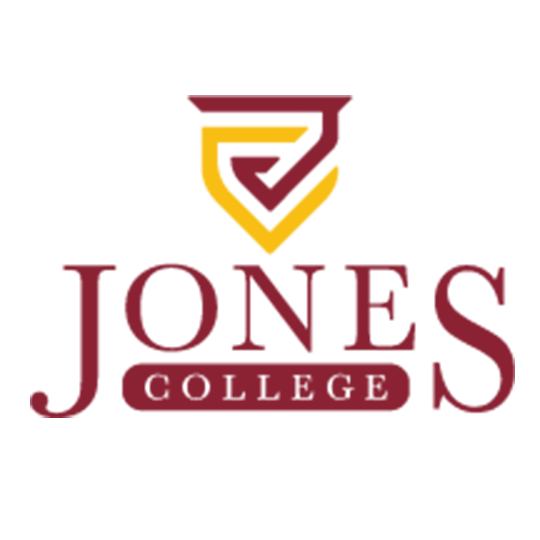Social media sites are increasingly important tools that can connect the college with students, alumni and other members of our community. This guide is for use by Jones College faculty and staff members who develop and/or manage social media sites for various clubs, divisions and departments within the college. To help more effectively use these tools, “best practice” guidelines have been established.
Strategy
Before establishing a social media presence that officially represents Jones College, request permission and register your site by completion and submission of the form below.
Effective use of social media requires time, energy and thought. Before jumping into social media, establish a strategy.
- What do you want to accomplish?
- Why are you establishing a social media presence?
- Who is your target audience?
- What do you want it to do for you and for the larger College community?
- What is the best tool for you to use?
- Who will be responsible for the page and keeping it up to date?
Be realistic about the time and resources commitment needed, and the duration of the commitment. Only consistent, well thought out management of a social media outlet creates a presence beneficial to the institution.
Best Practices
Each faculty and staff member has a stake in upholding the College’s image, which is of the utmost importance when posting to a Jones social media site. Jones prohibits the transmission through social media of any material that is deemed intimidating, harassing, disruptive, or is otherwise in violation of applicable laws, regulations, rules and policies of the college. Jones also reserves the right to remove content.
Employees represent the public face of the college and should always remember the inherent responsibility of posting or commenting as managers of college social media platforms. Proofread content prior to posting and try to avoid spelling and grammatical errors. Faculty and staff are held responsible for the content posted on college managed social media sites, from blogs to social networks, forums and other platforms.
Manage Content
Make sure to provide accurate information. Take the time to verify information before it is posted. Only relevant information pertaining to the club, program, division and the college should be posted.
College social media outlets are not to be used as personal sites to express personal opinions.
Keep Social Media Sites Current
Interact regularly. Check back frequently and respond to questions and inquiries. Be sure to like, share, and retweet posts. A good general rule of thumb is to make a social media post once a day. If a College-managed social media site has not been updated in at least 30 days, the college reserves the right to remove the site at the end of the applicable term.
Honor Copyright Laws
Be aware that intellectual property may be protected by copyright laws. Follow the laws governing copyright and fair use dealing with copyrighted materials owned by others. It is good practice to give credit to the owner/author/creator for content that is not your own and provide a direct link or URL to that content if possible. Be sure to consider copyright laws when using logos, photos and images.
Photo and Video Usage
Photos and videos are a valuable part of our social media presence. Please comply with the following guidelines:
- Care should be taken not to use photos or video of individuals who would object to the use of their image. Minors need to have parent’s permission to be photographed. As a general guideline, photos/videos that would be appropriate for use in a College publication or on the College website are appropriate for use in social media.
- Photo credits should be given when necessary. Remember, copyright laws apply to photos and videos retrieved from websites on the internet.
- The Department of Marketing’s graphic designer can assist with graphic needs or questions.
Logo and Style Guidelines
To strengthen our College’s brand, approved JCJC social media accounts should use JCJC’s Brands Standards. Find logos, college colors, and suggested fonts of the college at https://www.jcjc.edu/marketing/marketing/downloads/.
The Jones County Junior College logos are for use only by Jones faculty and staff. Students and third parties should request logos from the Jones Marketing Office.
Download the full Jones College logo or the JC shield logo to be used as profile pictures across the Facebook, Instagram, and Twitter social media outlets.
Don’t Be Afraid to Ask Questions
If you have questions, please contact the Office of Marketing at (601) 477-4082.
How to create a Facebook Business page
How to create an Instagram Business account
How to create a Twitter Business profile