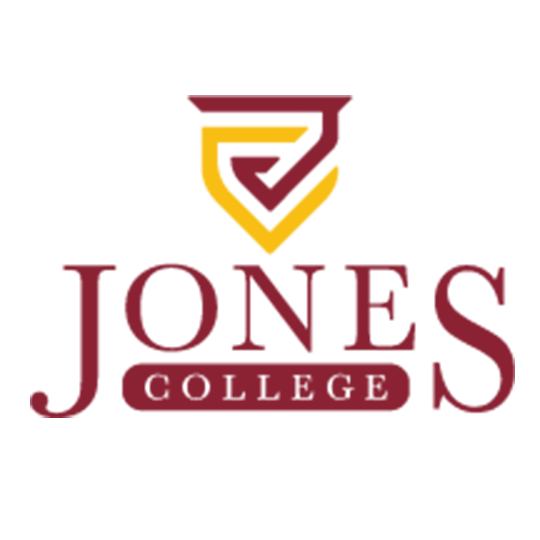Install font on Windows
The Control Panel will allow you to install new fonts. The font installation process is the same for all versions of Windows.
- Windows 7 and older – Click the Start menu and select “Control Panel.”
- Windows 8 – Press ⊞ Win+X and select “Control Panel.”
- Windows 8.1 and 10 – Right-click on the Start button and select “Control Panel.”
Click the “View by” menu in the upper-right corner and select one of the “Icons” options. This will allow you to easily find the Fonts option.
Open the “Fonts” window. Select the Fonts option in the Control Panel to open the Fonts window. This will display all of the fonts currently installed on your computer.
Drag the font files into the Fonts window to install them. Make sure you drag the OTF or TTF file, not a ZIP file.