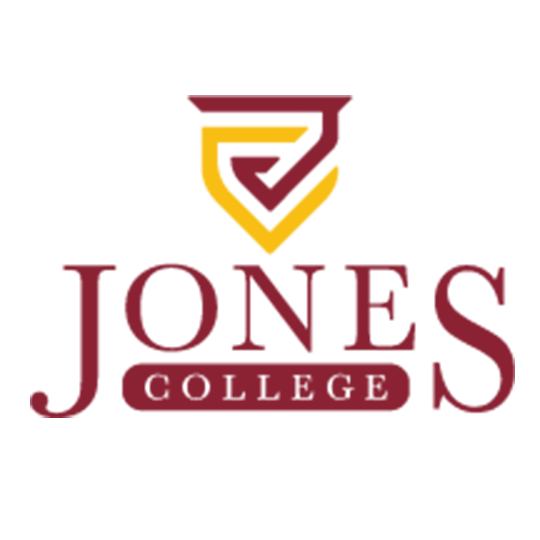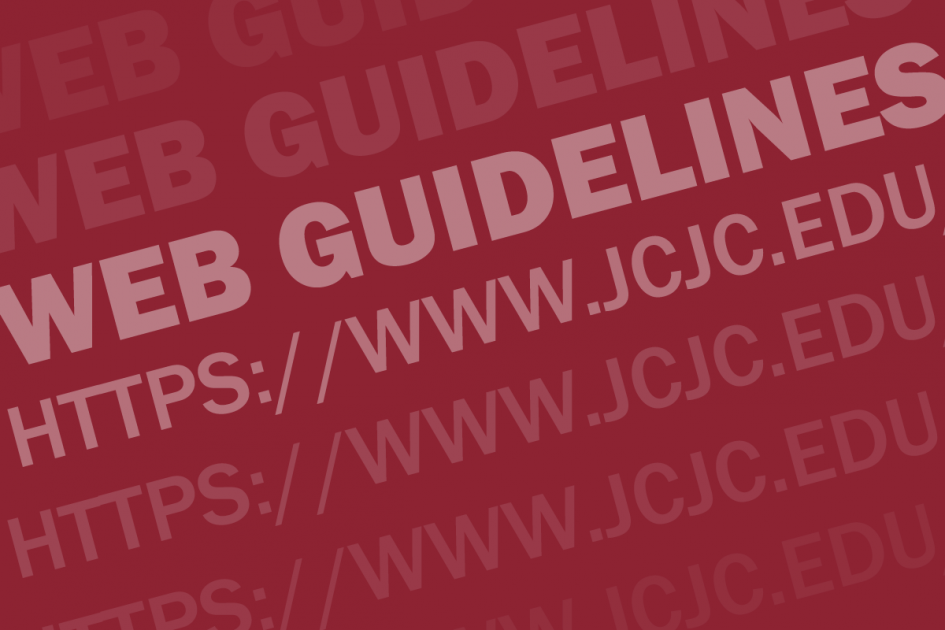Content creation and writing for the web is not the same as for print publications. Visitors often scan content searching for information; they do not read every line.
Maintaining Jones College web presence
- Have your content proofed for spelling and grammar errors.
- Adhere to copyright laws for text and images.
- Ask permission of individuals in an image before using it.
- Do not plagiarize.
- If you notice that you have grammar, spelling, or broken link issues on a web page you are responsible for contacting the web administrator for corrections as soon as possible.
- Maintain content and submit revisions at the start of each semester at a minimum.
Best practices for the web
- Write clearly and concisely.
- Minimize unnecessary words.
- The average web visitor reads at an 8th grade reading level, all content writing should be at this level.
- Write in active voice because more often than not, active voice is more concise.
- In active voice, the subject does the action. (The student researched nursing classes.)
- In passive voice, the subject receives the action. (Nursing classes were researched by the student.)
- Organize your content for visitors who scan pages.
- Decide the purpose or goal of the page and make sure the content supports it.
- Use the inverted pyramid formula most important content at the top, with least important at the bottom.
- Write meaningful headings and group content under the headings.
- Use bullet points for easy to scan pieces of content.
- Write short paragraphs with only one idea per paragraph.
- Avoid long or complex sentences.
- Count your words
- Headings: ten words or less
- Sentences: 20 words or less
- Paragraphs: 60 words or less
Writing headings
- Headings should be informative and direct attention to important pieces of content.
- Organize your headings to present the content in a logical reading order.
- Write headings that assist scanning visitors in finding information quickly.
What not to do
- Do not write in all caps. Assist devices will read each letter as an individual letter. For example, “JONES” would be read as J-O-N-E-S.
- Do not use generic text for your links. For example, the terms “click here,” “read more,” “learn more,” and “here” are not descriptive enough for a web visitor using web assist technology to understand what that link is for.
- Do not underline. Underlining denotes hyperlinked text.
- Do not use double spaces after end punctuation marks.