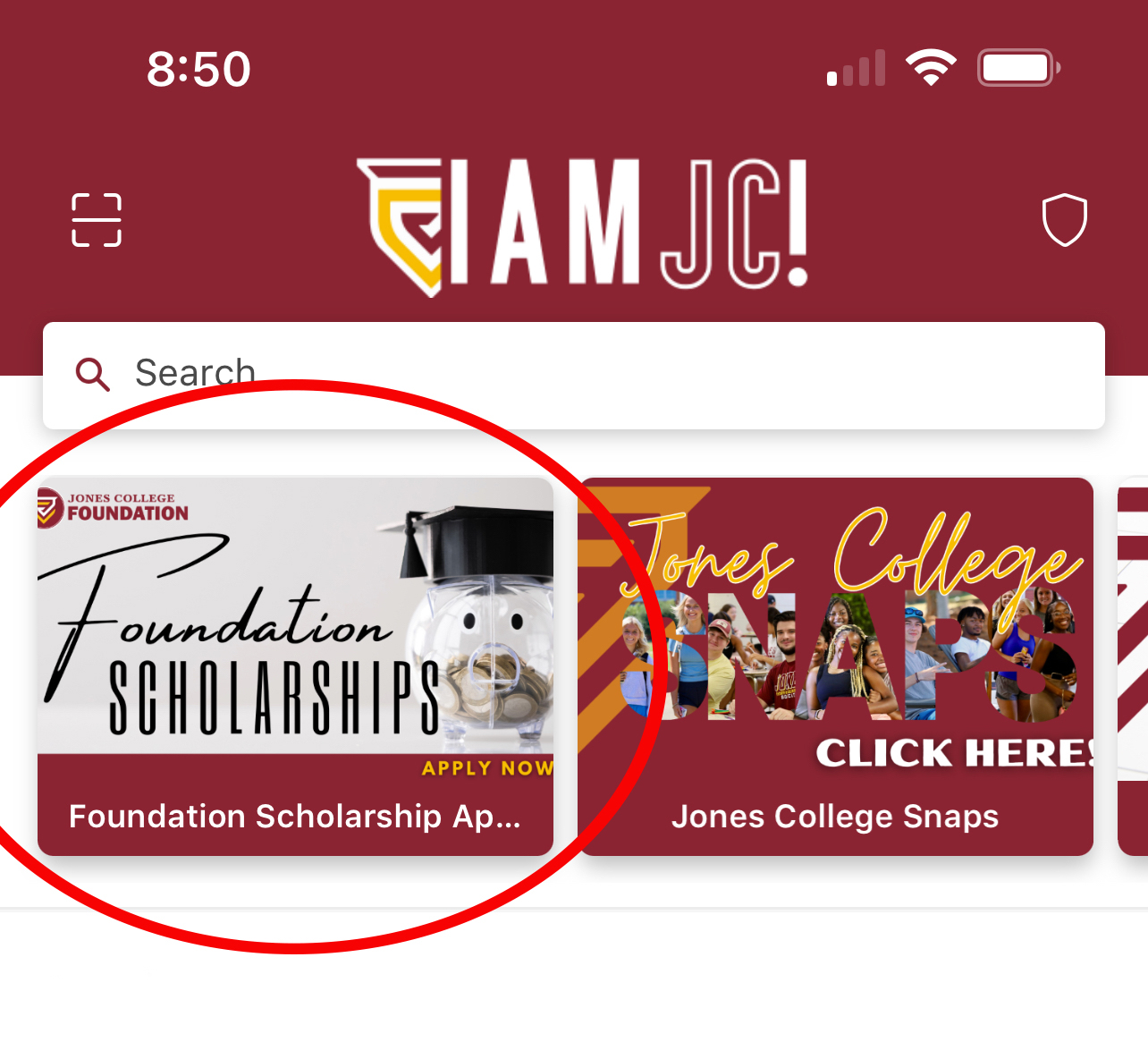Where to Apply for a Foundation Scholarship
The application for the Foundation Scholarships is available in the Jones College App. If you have already downloaded the app, simply look for the “Foundation Scholarships” tile and tap. Fill out the application.
If you have not yet downloaded the Jones College App, follow the steps listed below and you will be well on your way!
Downloading the Jones College Mobile App
The new Jones College Mobile App was created specifically with the current student in mind. Therefore, each designed component is laser-focused on supporting the current student experience.
Step 1: Download the mobile app from the Apple App Store Or Google Play
Step 2: Log in to the app using your myJones username and password.
- Email: Your email is (all lowercase) first initial of your first name followed by full last name and your last 4 of your STUDENT ID number @jcjc.edu. Example: Student name is Billy Bobcat and his ID # is 1234567. His email would be: bbobcat4567@jcjc.edu.
- Password: Your default password is uppercase first 2 letters of your first name, uppercase first 2 letters of your last name, and the last 4 digits of your social security number.Example: Billy Bobcat 123-45-6789 = BIBO6789